Waterford eParking FAQ
Waterford eParking and Parkmagic
The Waterford eParking service is operated by ParkMagic, this means that if you already have a ParkMagic or TollTag.ie account, you can use your existing login details and credit balance with Waterford eParking.
Contacts
You can contact our support team via the following methods:
support@parkmagic.net
0818 220 107
061 311 422
Signing Up / Logging In
The eParking service is operated by ParkMagic, this means that if you already have a ParkMagic or TollTag.ie account,
you can use your existing login details and credit balance with Waterford eParking.
Alternatively, you can access the Waterford eParking zones via the ParkMagic app.
When entering your VRN (Vehicle Registration Number), you may see this error. Don’t worry. Usually, this error occurs because the VRN already exists on our system.
This can happen several ways but is easy to fix. Give our support team a call and they will help.
If you have an account but can’t log in, you should click “forgot password” on the log in page.
If resetting your password didn’t work, it’s possible that you used a different email address when setting up the account. If you know the email address, use this to log in (you can update it once you’re in).
If the problem persists, give our support team a call and they will help you to access your account.
You can update your personal details including phone number and email address by logging into your account on the website or in the app
Parking
You have several options when it comes to processing your parking payment.
You can process another parking transaction on your app (adhering to local regulations). Note that processing a second parking transaction will overwrite an active parking session for the same car.
If you are unable to make a parking payment in the usual way, you can try one of the other methods available. If you still can’t seem to process your payment, call our support team for further information.
Don’t leave your car unpaid if this happens. If for any reason you can’t pay using the Waterford eParking system, you are still obliged to pay for you parking using the pay and display alternatives.
The Traffic wardens use their handheld computer to check the VRN (Vehicle Registration Number) of each car in the area.
If you accidentally paid for the incorrect zone, the first thing to do is to process the parking again for the correct zone. Email or call our support team to explain the situation and the original transaction will be refunded.
Your eParking payment will be valid until your payment expires in any other zone with an equal or lower tariff. Your payment will not cover you in areas with a higher tariff.
Using the Vehicle management options on the app or website, you can add additional vehicles to your account. When you process a parking transaction, you will have the opportunity to select which car you are parking.
When entering your VRN (Vehicle Registration Number), you may see this error. Don’t worry. Usually, this error occurs because the VRN already exists on our system. This can happen a number of different ways but is easy to fix. Give our support team a call and they will help.
If you receive a parking ticket and had paid for your parking you should follow these steps:
1. Check the offense – Parking tickets can be issued for various offences including out of date tax and illegal parking. Before doing anything else, make sure that the ticket is in fact for ‘non-payment’.
2. Call our support team. They will guide you through the rest of the process and provide you with documentation which shows your transactions.


 061-311422
061-311422